If you’ve tried to adjust the resolution of a virtual machine and run into the error ‘The display settings could not be saved’ (shown below), there’s probably a really easy fix for this problem!

The solution is in the video card settings. If your VM’s are set to “Specify custom settings” (shown below), that might be limiting your ability to choose a larger resolution. Changing this to Auto should fix the issue..
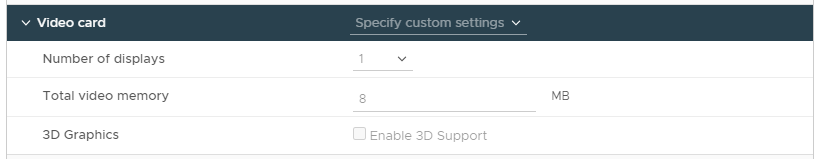
Fix:
- Shut down your VM
- Open your VM settings
- Change the ‘Video card’ settings from ‘Specify custom settings’ to ‘Auto’
Other considerations: Update VMWare tools to the latest version. Reboot the VM. Make sure the display drivers show the latest available version.